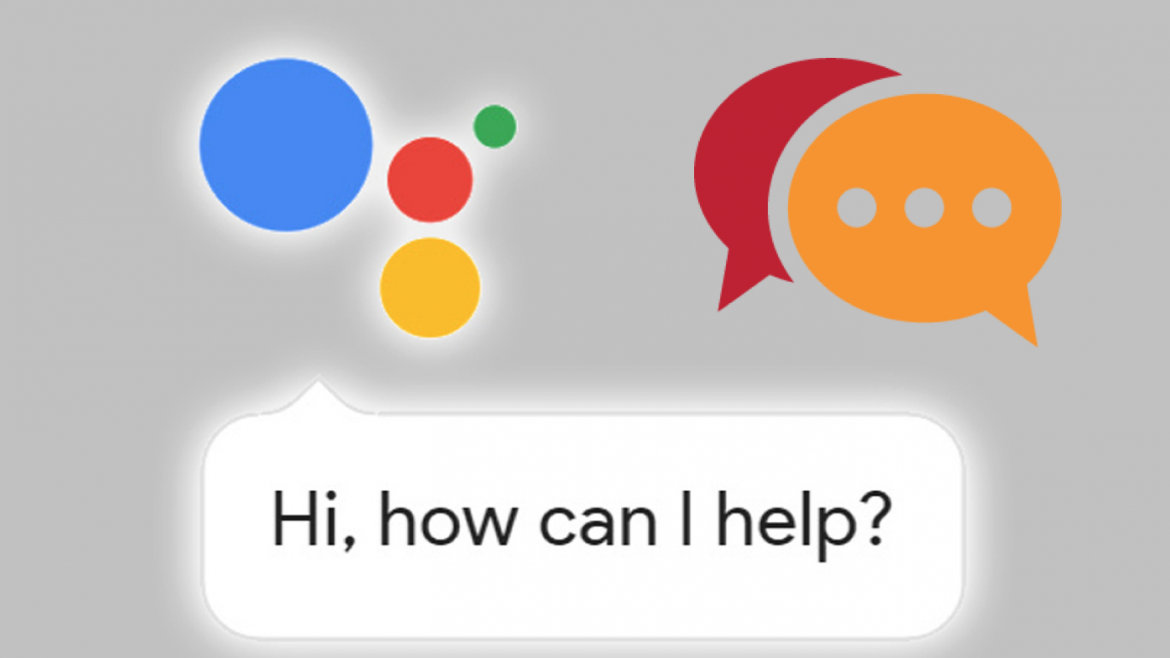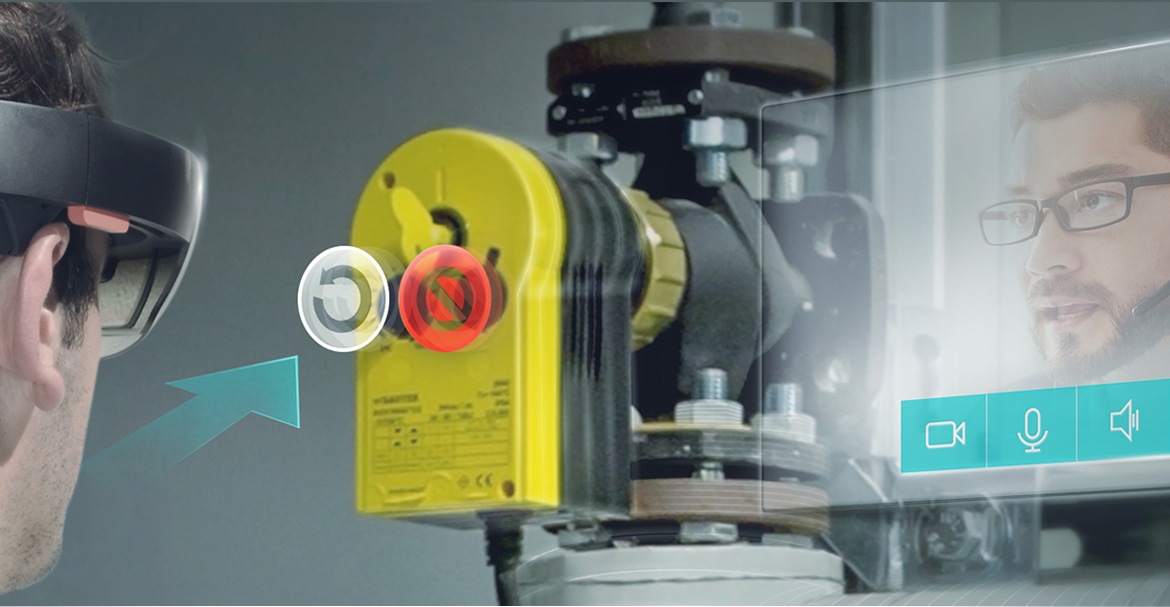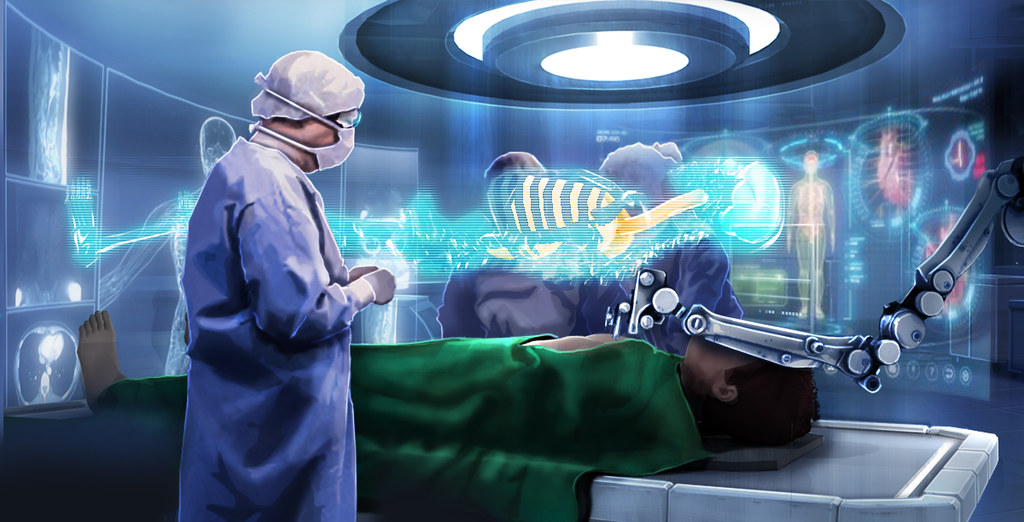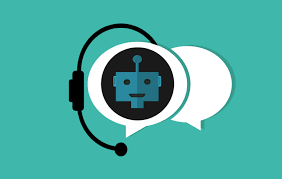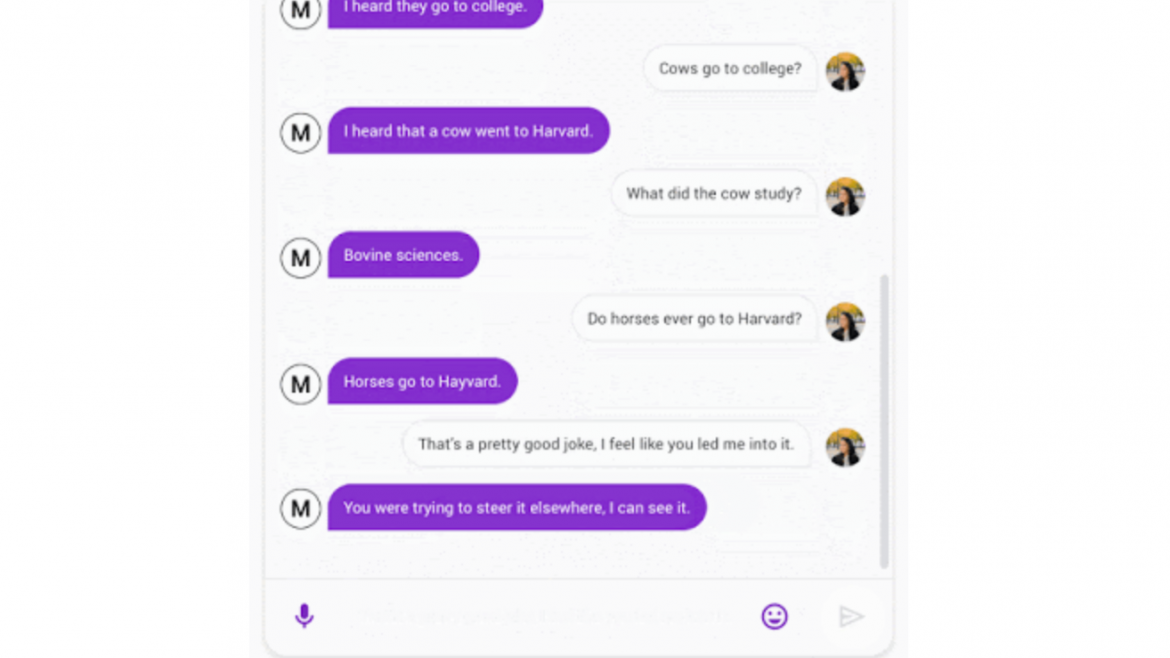You have a SaaS startup and you are busy as hell. Designing the application, getting funding, and you also need to market your SaaS solution. You only have 24 hours in a day and especially marketing lags behind. It takes too much time to create content for your marketing. How is it possible other SaaS startups, especially the succesfull ones, have great websites, articles and ads? And they also attract many visitors who convert into clients. Are they so good in copywriting? No! You know how they do it? They use a swipe file. What is that? Read all about it here on TestingSaaS.
What is a Swipe File?
A swipe file is a set of writing examples you can find on- and offline. Examples are websites, blogs, advertising, news letters, e-mails, editorials, you name it. A swipe file is even not restricted to copywriting. Songwriters and novel writers also rely on a swipe file when they are out of inspiration.
What is the Goal of a Swipe File?
First of all, a swipe file is not meant to copy from your competitors. The main goal is to get inspiration from this file and enhance your writing skills. You could for instance develop a template from a set of succesfull ads for a SaaS application similar to yours. Companies like Salesforce, Microsoft and Amazon have great ads which can inspire you for your SaaS ad. Great, but how do I create a swipe file?
How do you Create a Swipe File
Tha’s quite easy. Create a directory called SWIPE on your PC, laptop or tablet. This can be done on- or offline. In this directory you collect all your inspiring examples. You can even make subdirectories like social media ads, blogs, editorials etc. to categorize your examples.
The Advantages of a Swipe File
The most important advantage is you can always tun on your swipe file when you are out of inspiration. Is it hard to create a Facebook ad? Just look at examples in your swipe file.
You can save your swipe file locally, offline, on your device, but why not online? This way you can manage the swipe file anytime and anywhere. Working online also increases the collaboration with others.
Are there tools for online management of your swipe file? Yes, there are!
Tools for Swipe Files
Google Keep, Dropbox or the popular tool Evernote are great tools. These tools enable you to manage your swipefile anywhere anytime. Now you will never have to be afraid you can’t collect a great headline you can use for your SaaS marketing.
Examples of Swipe Files
Onlne there are many examples of swipe files. For my SaaS marketing I use swiped.co a lot. It really assists me to create a great SaaS content marketing campaign for my clients.
Now you have the basics for making your swipe file. Have fun!