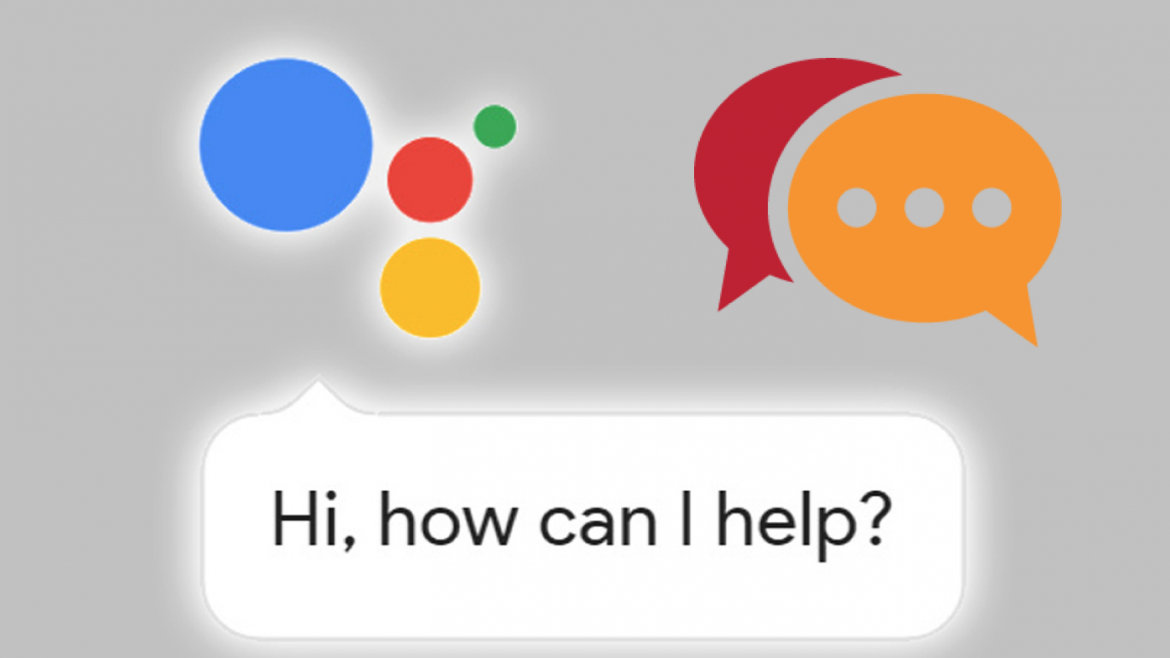What has playful learning at Ikea have in common with TestingSaaS?
Yesterday I read an article on the Dutch mtsprout.nl about IKEA and how Bas Van De Poel, creative director SPACE10, IKEA’s innovation lab, looks for answers for tomorrow’s business questions and creating a better everyday life.
With the Ikea Place app Space10 revolutionized shopping for furniture by placing the furniture immersed in your own living room.
How? By augmented reality.
Ikea and Augmented Reality
Space10 saw this opportunity when in 2016 Apple announced the launch of ARKIT for iOS11 and development started.
Together with the Dutch TWNKLS, a PTC company. they made this opportunity a reality and created the augmented reality Ikea Place app.
“Having all these different minds on the project made the difference.
It meant we all pushed each other to our limits.”
Daniel van der Schoor, manager at TWNKLS
Great Cordny, but why are you so interested in this?
Not only because it’s about augmented reality or the Ikea brand.
Playful Learning and TestingSaaS
No, I’m interested in how Space10 fosters innovation.
Not with thick and elaborate research reports, but through playful research.
Like Space10 and Bas van de Poel I want to make research accessible to more people.
How? By first visualizing it. For this, augmented reality is a great method.
It’s key to combine the hard facts with appealing and simple graphics.
I do now want the reader to become an instant academic, but let him experience
the process of the research.
Frankly that’s what I have dome with TestingSaaS from the beginning:
show the reader what the online application is all about.
Software testing, security, data science, blockchain… I do not mind the subject.
I want to give the reader the experience.
How? By first experiencing it myself, write about it and give it to the world through a
manual, whitepaper, blog, case study or even in augmented and virtual reality.
Who knows? Maybe one of my readers will become inspired and create
the next innovative app or device.
Just like the companies I test for and write about.
Do you have a new innovative app like the IKEA’s augmented reality app Space?
Do you NOT want boring and extensive documentation your prospects do not like when onboarding and walk away?
Let’s have a chat and see how I can help you create documentation for your app your future customers will certainly like.